
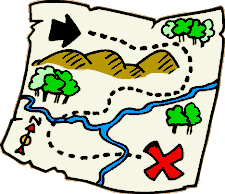
 |
WELCOME TO BROOKINGS BIOLOGY |
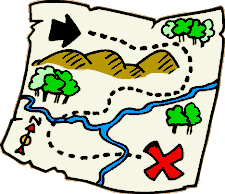 |
GETTING STARTED: This year you will use a variety of computer/online resources
to help you learn about the amazing world of Biology
This scavenger hunt activity will introduce you to some of
those resources. Follow the directions below.
SET UP A GOOGLE DRIVE FOLDER FOR BIOLOGY
To do this you will need a Google account. If you have a Google account follow
the directions below. If not you will need to
set up an account.
Create a FOLDER in GOOGLE DRIVE.
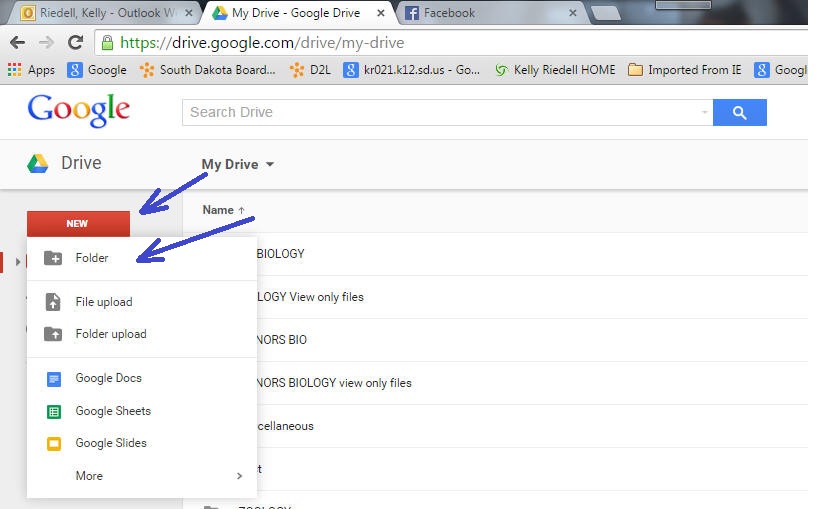
NAME THE FOLDER HONORS BIOLOGY. Choose Create.
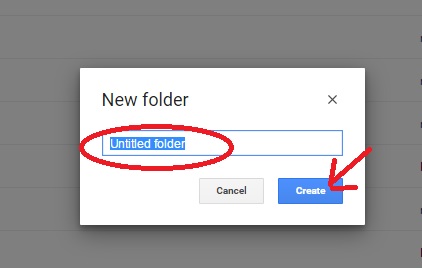
Click on the new folder you just made to highlight it.
Click on the share icon shown below.
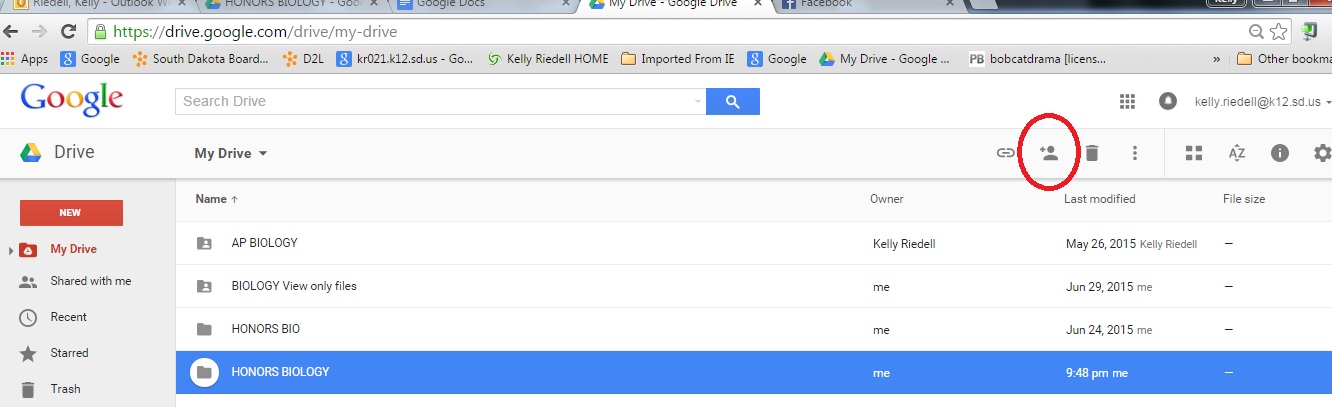
Add your teacher's email to the box. Make sure Can edit choice is showing.
Choose DONE
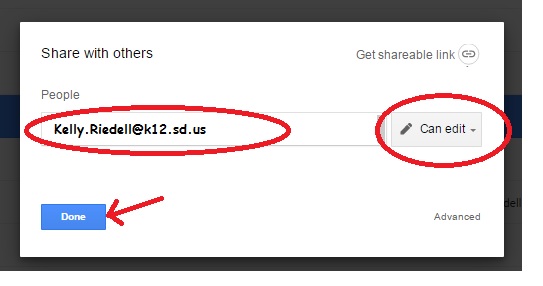
DOUBLE CLICK ON THE HONORS BIOLOGY FOLDER TO OPEN IT
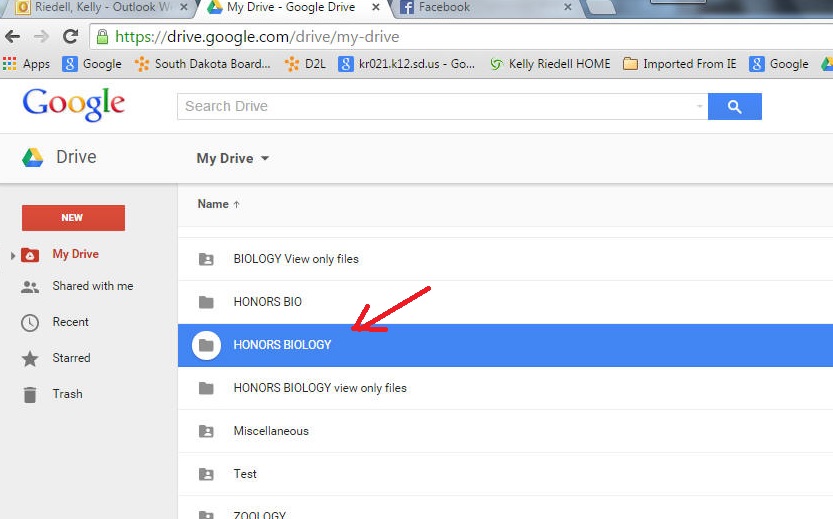
Choose NEW. Click on Google Docs to MAKE A NEW GOOGLE
DOC INSIDE YOUR HONORS BIOLOGY FOLDER
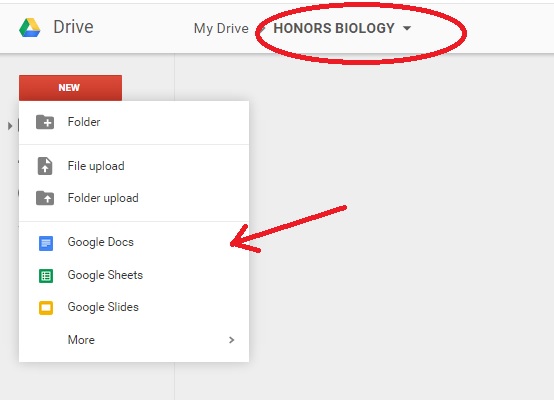
NAME YOUR NEW DOCUMENT - DOUBLE CLICK ON Untitled document
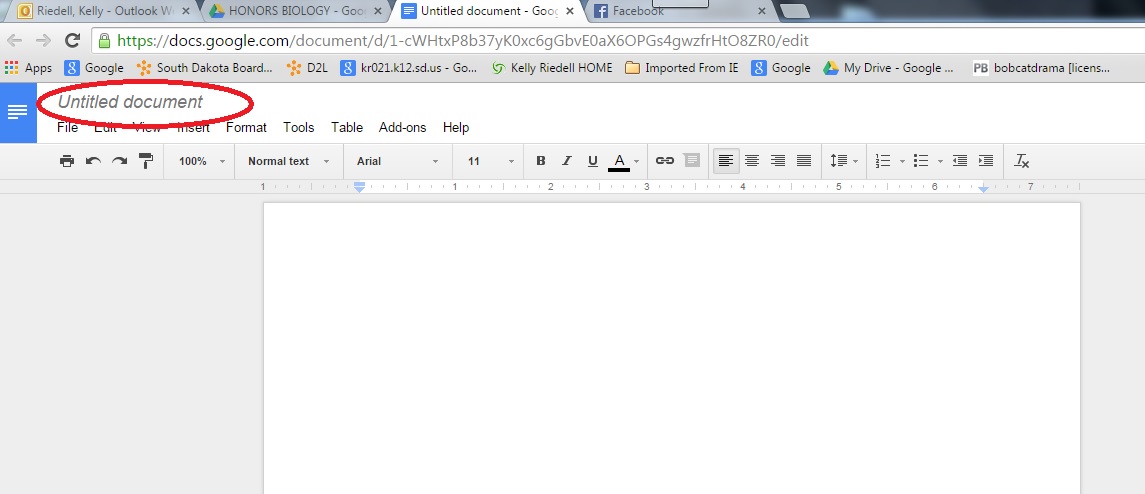
NAME your Google Doc as shown below
LAST NAME, FIRST NAME ____ hour Scavenger hunt
Click on OK
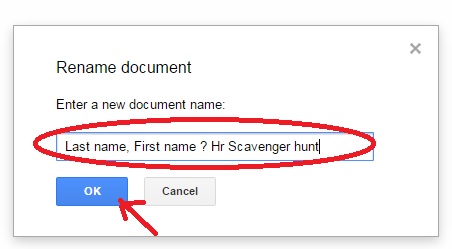
CLICK ON YOUR NEW SCAVENGER HUNT DOCUMENT AND
TYPE THE FOLLOWING:
Your name
HONORS BIOLOGY
? Hour
1. Name of first unit
2. Bonus Vocab word is:
3. First word on the list that starts with K
4. I added my email to the spreadsheet
5. Tell me something you would like me to know about you. Do you have a unique
talent, did you go somewhere interesting this summer, what activities do you
like, what is your favorite food/music/subject in school . . . ?
FILL IN THE ANSWERS TO THE ABOVE BY COMPLETING THE
FOLLOWING
Find how to
access the Biology webpage
Find how to
access your online Biology textbook
![]()
FIND HOW TO ACCESS THE BIOLOGY WEBSITE
This is a source of slide shows, videos, weblinks, review games, a homework
calendar, online textbook, and much more that will help you succeed in class this year.
Type in the URL
http://local.brookings.k12.sd.us/biology/default.htm
This will take you to the login page.
USER: biology
PASSWORD: bhs
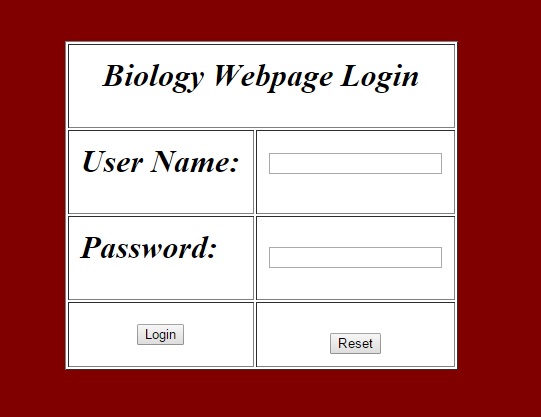
Choose the correct semester and it will take you to the webpage for the current chapter.
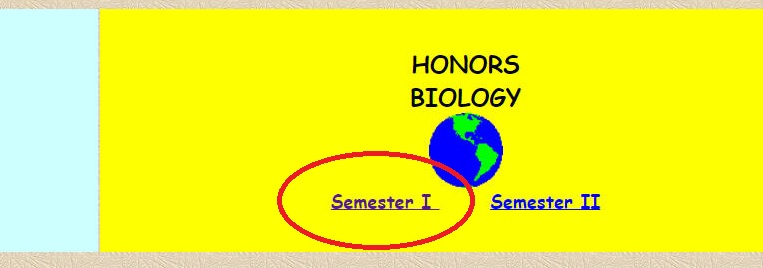
Add this link to your favorites in your computer and you can get back to the page without the login next time.
.
LOOK AT THE TITLE OF THE UNIT WEBPAGE and WRITE IT ON YOUR SCAVENGER HUNT GOOGLE
DOC
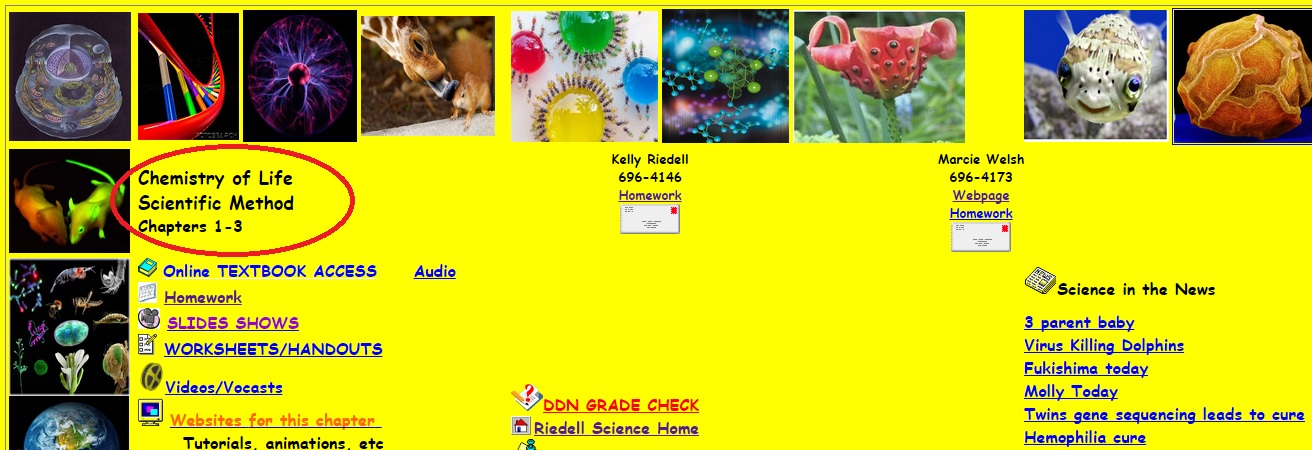
Follow the link for the BONUS VOCAB WORD
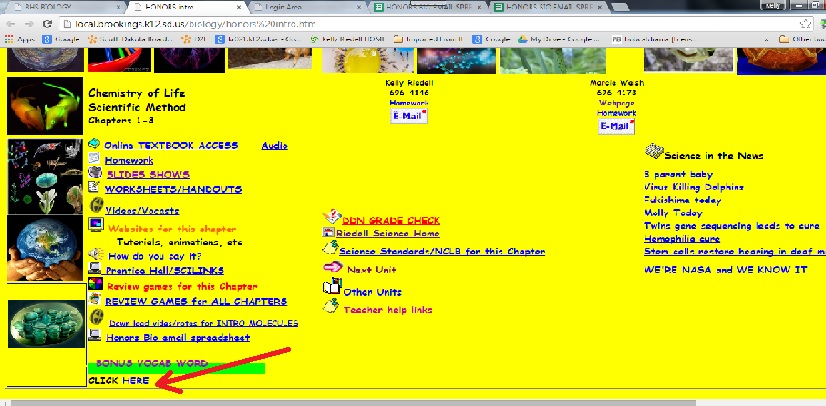
Choose the correct BONUS VOCAB WORD based on the first letter of your LAST NAME
ADD THE BONUS VOCAB WORD TO YOUR SCAVENGER HUNT GOOGLE DOC.
.
![]()
FIND HOW TO ACCESS YOUR ONLINE TEXTBOOK-
From the Honors Biology webpage -Choose Online textbook link.
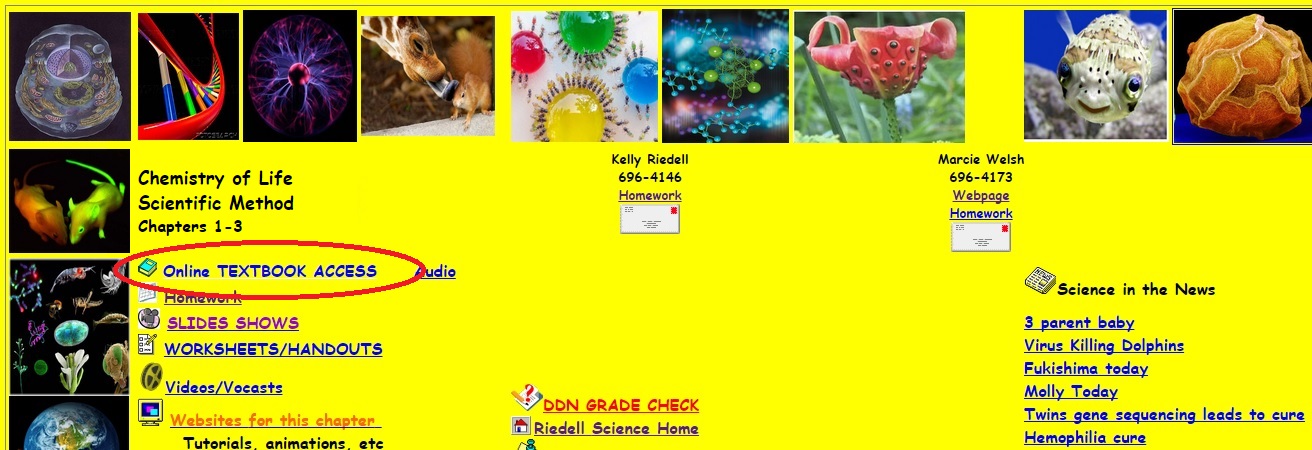
Choose Log in
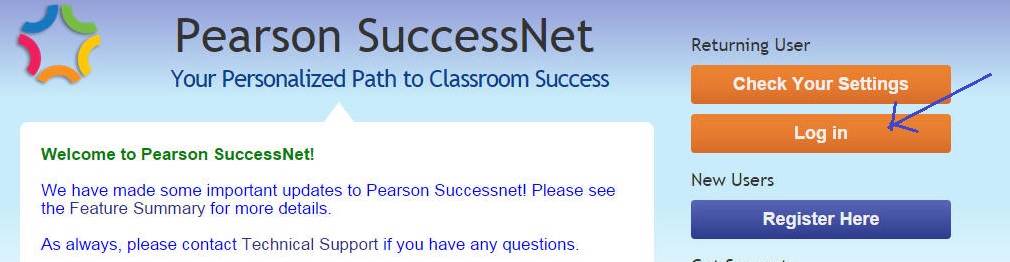
Enter
USER NAME: biologybrookings
PASSWORD: bobcats14
Click on Sign In
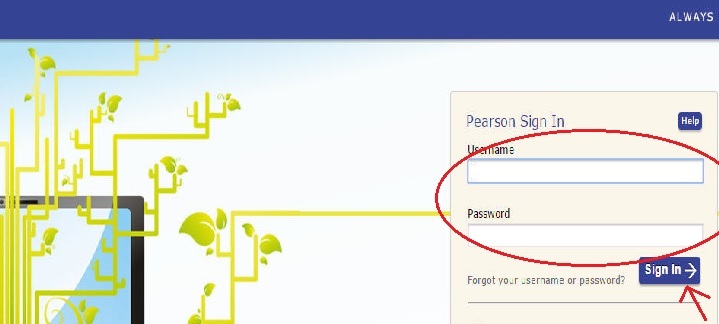
Choose Prentice Hall Biology 2006
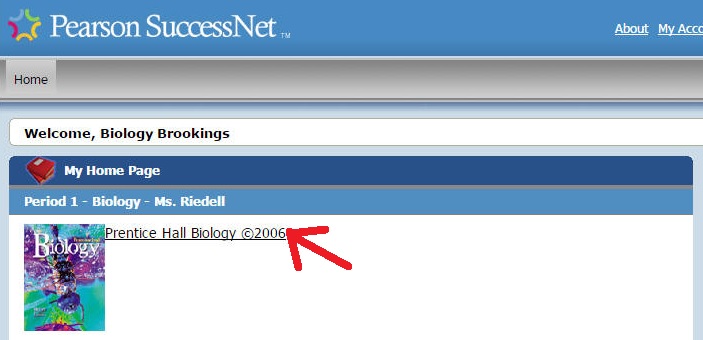
FIND THE GLOSSARY
Click on References
Popup menu will show Glossary choice
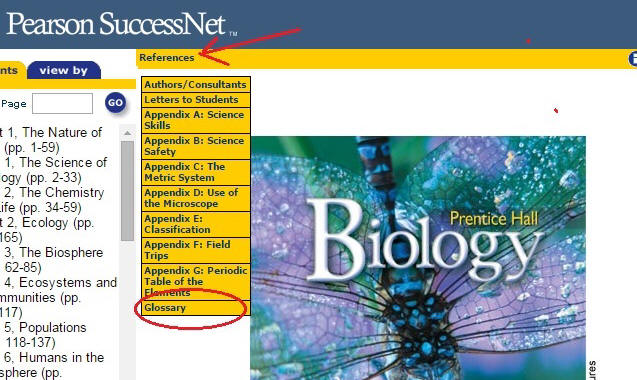
Pick K
Write down the first word on the "starts with K list" on
your GOOGLE DRIVE SCAVENGER HUNT DOC.
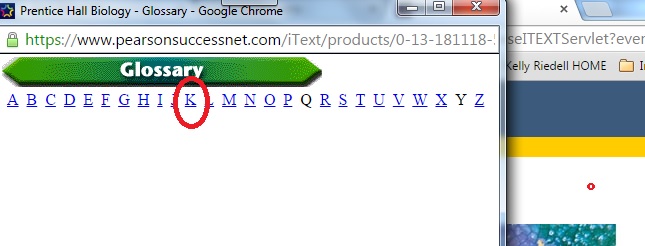
![]()
Check the box next to the folder
Choose the MORE tab at the top and go to SHARE
Type your teacher's email in the INVITE PEOPLE box.
Choose CAN EDIT
UNCHECK THE Notify people by email box
Choose SHARE AND SAVE
Choose OK- Skip sending email
Choose DONE
|
Use of our material: All
original materials link are created by
We have worked very hard on activities, Powerpoints/games/worksheets, etc to make
this a resource for our students. If you are using our materials, please give us
credit for our efforts by listing us as a source with links to our site. DO NOT
USE these materials for commercial purposes.
PLEASE DO NOT POST
ANSWER KEYS FOR OUR MATERIALS TO OTHER WEBSITES! |
IMAGES FROM:
 everythingbelton.com/wp-content/uploads/2015/02/scavengerhunt.jpg
everythingbelton.com/wp-content/uploads/2015/02/scavengerhunt.jpg
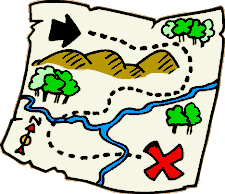 salidarec.com/wp-content/uploads/2014/07/scavenger-hunt.gif
salidarec.com/wp-content/uploads/2014/07/scavenger-hunt.gif
![]()
www.animatedgif.net/barslines/ag_bar3_e0.gif